What's New in ENVI Deep Learning 2.1
This release includes the following new and improved features.
Highlights
-
New licensing engine
-
TensorBoard updates
-
Pixel segmentation updates
-
Updated User Interface progress feedback
New Licensing Engine
This version includes a new licensing engine. The same activation codes you used to activate your previous version of ENVI Deep Learning can also be used to activate your new license. If you still have your legacy license installed, the License Administrator will be able to detect it and migrate your license.
TensorBoard Updates
ENVI Deep Learning Preference Changes
With this release, TensorBoard automatically launches when training begins for Pixel Segmentation and Object Detection, and it reports detailed metrics.
With this change, the following settings were removed from File > Preferences > Deep Learning:
-
Compute Training Metrics
-
Display TensorBoard During Training
Updated Metrics
ENVI Deep Learning now uses many features in TensorBoard which provide additional insight throughout the training process. Metrics are also now consistent between Pixel Segmentation and Object Detection.
-
Scalars: Previously, scalar metrics only offered overall loss and accuracy at the end of an epoch. ENVI Deep Learning 2.1 now has metrics for overall accuracy, loss, precision, and recall. Additionally, per class metrics are now available for accuracy, precision, and recall. All metrics are now reported per epoch step providing addition insight regarding an epoch’s performance. This provides real-time updates on the current state of training.
-
Images: Confusion matrices for both training and validation. These offers insight into how well the model is learning, and what classes may be causing confusion.
-
Distributions: Show distributions to model weights over time.
-
Histograms: Show Tensor changes over time.
-
Time Series: Show one model to multiple model differences over time.
See View Training Metrics for additional details.
Pixel Segmentation Updates
Model Initialization Changes
The following InitializeENVINet5MultiModel task changes affect the task dialog in the ENVI Modeler:
-
The dialog display name has been changed to "Initialize Pixel Segmentation Model." The routine name has not changed.
-
A new drop-down list called Architecture has been added, which has the options described in the next section (Unet++).
-
The prefix "Model" has been removed from the parameter names Name and Description.
-
The single-class model InitializeENVINet5Model task has been removed. Single-class and multiclass models are now created using InitializePixelSegmentationModel, which offers a Number of Classes parameter. Trained models that use the deprecated single-class architecture will still be supported for classification using the TensorFlow Pixel Classification task.
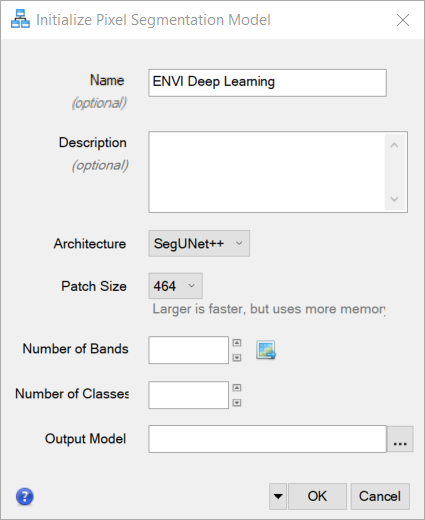
Unet++
ENVI Deep Learning now provides two architectures for training a Pixel Segmentation model:
-
SegUNet++ (new architecture)
-
SegUNet (original architecture)
The new SegUNet++ architecture is a denser network, filling in the space between the encoder and decoder with additional convolution layers. The purpose of the additional convolution layers is to reduce the feature map gaps in the encoder and decoder subnetworks. This can result in cleaner, and more accurate detections during classification.
Classification Raster Band Update
Pixel classification raster bands have been renamed to the following:
-
ENVI Deep Learning Classification: SegUNet
-
ENVI Deep Learning Classification: SegUNet++
-
ENVI Deep Learning Classification: Legacy Single-Class
Updated User Interface Progress Feedback
Progress Dialogs
With the updated TensorBoard training metrics, ENVI Deep Learning UI elements such as progress dialogs have been updated to be more responsive. Training dialogs now report the current epoch of total epochs, step of total steps complete for the epoch, and the loss value for the current step of the current epoch. This provides real-time information on training progress and performance.
-
Pixel and Object progress dialogs report consistent information.
-
Pixel and Object progress dialogs contain Pixel or Object in the dialog title.
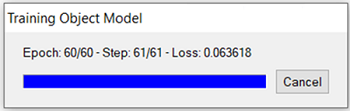
Test Installation and Configuration
The Guide Map Tool Test Installation and Configuration now determines GPU capabilities based on driver versions, drivers detected, and GPU total memory. Users will be informed whether the GPU is capable for training and classification, only classification, or not suitable for ENVI Deep Learning.
See Also
What's New in ENVI Deep Learning 2.0
What's New in ENVI Deep Learning 1.2
What's New in ENVI Deep Learning 1.1.3